A new way {for} cloud.
The slogan "A new way for cloud" clearly communicates that Strong Cloud is dedicated to offering more than just a Cloud service.
By changing "TO" to "FOR," we communicate a new path, a new way of delivering value to what we believe in.
Together with the main name, "Strong University," we become even more relevant in the cloud market, demonstrating our ability not only to provide services but also to operate within an innovative infrastructure. We are now embarking on a new path toward cloud knowledge.
Concept
The choice of the cloud icon for the Strong University logo represents much more than just a modern visual element.
It symbolizes our mission and the core of the services we offer: cloud computing, and now, education about it.
The cloud, in addition to being a widely recognized icon in the tech industry, conveys the idea of lightness, fluidity, and accessibility. This reflects how Strong Cloud enables its clients to access, store, and manage data effortlessly and flexibly from anywhere in the world.
Alongside the cloud, we incorporated the concept of a block, symbolizing the construction of the cloud in a deeper sense, building knowledge and paving the way to the Cloud.
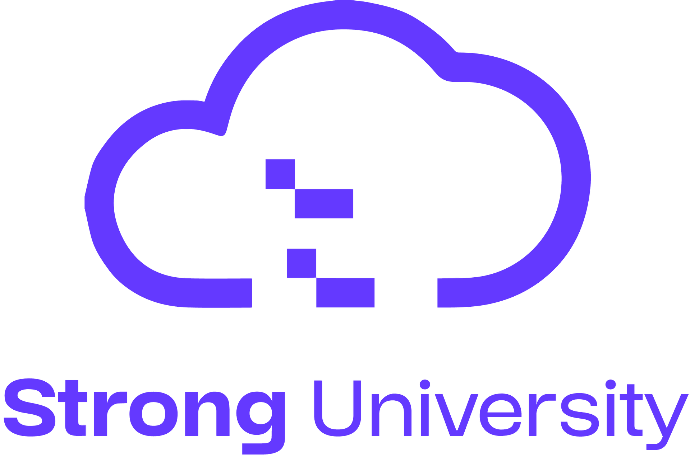
What we can do for you
Strong University is Strong Cloud's educational platform, created with the goal of empowering young people, clients, and enthusiasts in the vast and dynamic environment of cloud computing.
Our commitment is to provide accessible, high-quality education, covering everything from basic fundamentals to advanced knowledge on cloud infrastructure, business solutions, and cutting-edge tools.


First Steps
Discover how Strong University makes cloud learning easy. In this video, we show you step-by-step how to sign up, access courses, and navigate the platform.

Compute
Users can create, configure, and manage instances, assigning resources such as CPU, memory, and storage. Additionally, administrative tasks such as restarting, pausing, resizing, or deleting instances can be performed easily from a centralized interface.
More details
